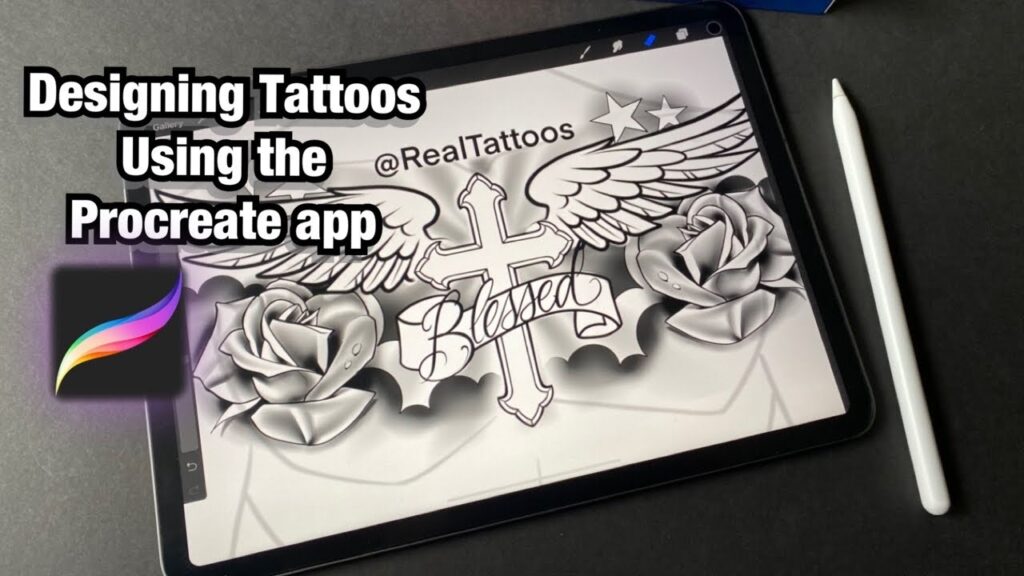
## Can I Design My Own Tattoo? A Comprehensive Guide to Creating Your Perfect Ink
Thinking about getting inked? The question, **”can I design my own tattoo?”** is a common one, and the answer is a resounding **yes!** However, designing a tattoo that you’ll love for years to come requires more than just a cool idea. This comprehensive guide will walk you through every step of the process, from initial concept to final design, ensuring your custom tattoo is something you’ll be proud to wear. We’ll cover artistic considerations, technical limitations, working with a tattoo artist, and everything in between to help you create a tattoo that is uniquely *you*. Our goal is to provide you with the knowledge and tools to confidently embark on your tattoo journey and avoid common pitfalls.
This article isn’t just about answering “can I design my own tattoo?”. It’s about empowering you with the knowledge to create a design you’ll cherish for a lifetime. We’ll delve into the artistic and practical aspects, offering expert guidance and insights. By the end of this guide, you’ll have a clear understanding of the design process, the considerations involved, and how to collaborate effectively with a tattoo artist to bring your vision to life. This guide is designed to be your trusted resource on your journey to creating a personalized and meaningful piece of art.
## Deep Dive into Designing Your Own Tattoo
Designing your own tattoo is more than just drawing a picture. It’s about translating a concept, idea, or feeling into a visual representation that can be permanently etched onto your skin. It requires a blend of creativity, understanding of tattoo artistry, and a healthy dose of practicality. The process involves several stages, from initial brainstorming to refining the final design and preparing it for the tattoo artist.
Historically, tattoos were often created by the tattoo artist based on a client’s general description or using flash art (pre-designed images). However, with the rise of personalization and self-expression, more and more people are taking an active role in designing their own tattoos. This shift has empowered individuals to create truly unique and meaningful pieces of art that reflect their personality, beliefs, and experiences.
The scope of designing your own tattoo is vast. It can range from simple line work to complex, multi-colored designs. The complexity of the design will often dictate the time and cost involved, as well as the skill level required of the tattoo artist. Understanding the limitations of tattoo artistry, such as how ink spreads over time or how certain colors interact, is crucial for creating a design that will look good for years to come.
One of the key nuances is understanding the difference between a good design on paper and a good design *for a tattoo*. Intricate details that look great on paper may become blurred or lost over time as the ink settles and the skin ages. Therefore, simplification and strategic use of negative space are essential considerations. Furthermore, the placement of the tattoo on the body can significantly impact the design’s overall appearance. A design that looks great on a flat surface may become distorted or less appealing when applied to a curved or uneven area of the body.
Recent trends show a rise in minimalist tattoos, geometric designs, and watercolor effects. While these styles can be visually appealing, they also present unique challenges for the tattoo artist. Minimalist tattoos require precise line work and careful attention to detail, while watercolor effects can be difficult to achieve and maintain over time. Staying informed about current trends and understanding their implications is crucial for creating a tattoo that is both stylish and timeless.
## Procreate: A Digital Canvas for Tattoo Design
In the context of designing your own tattoo, a leading product that has revolutionized the process is Procreate. Procreate is a powerful digital illustration app designed for the iPad. It provides artists with a versatile and intuitive platform for creating digital artwork, including tattoo designs. Its user-friendly interface, extensive brush library, and advanced features make it an ideal tool for both amateur and professional tattoo designers.
From an expert viewpoint, Procreate is not just a drawing app; it’s a complete digital art studio in your hands. It allows you to sketch, paint, and create intricate designs with ease. Its layer-based system enables you to build up your design gradually, making it easy to experiment with different colors, textures, and effects. The app also supports high-resolution canvases, ensuring that your designs are sharp and detailed enough for the tattoo artist to use as a reference. Procreate stands out due to its responsiveness, intuitive controls, and affordability compared to other professional art software.
## Detailed Features Analysis of Procreate for Tattoo Design
Procreate offers a range of features that make it an excellent tool for designing your own tattoo. Here’s a breakdown of some key features:
* **Extensive Brush Library:** Procreate comes with a vast library of pre-made brushes, simulating various traditional art tools like pencils, inks, and paints. You can also customize existing brushes or create your own, allowing for endless creative possibilities. This is beneficial because it allows you to experiment with different styles and textures, finding the perfect look for your tattoo design.
* **Layer-Based System:** Procreate’s layer-based system allows you to build up your design gradually, working on different elements separately. This makes it easy to edit and refine your design without affecting other parts of the artwork. For instance, you can create a separate layer for the line work, shading, and colors, allowing you to make adjustments to each element independently. This feature ensures precision and flexibility in the design process.
* **Color Palette and Color Harmony Tools:** Procreate offers a comprehensive color palette and various color harmony tools, such as complementary, analogous, and triadic color schemes. These tools help you choose colors that work well together, ensuring a visually appealing and balanced design. Understanding color theory is crucial for creating a tattoo that will stand the test of time, and Procreate makes it easy to experiment with different color combinations.
* **High-Resolution Canvas Support:** Procreate supports high-resolution canvases, allowing you to create detailed designs that are suitable for printing or sharing with your tattoo artist. This is essential for ensuring that the tattoo artist has a clear and accurate reference to work from. The ability to zoom in and out without losing detail is also crucial for creating intricate designs.
* **Animation Assist:** While primarily a drawing app, Procreate also offers animation assist features. This can be useful for visualizing how your tattoo design might look in motion or for creating a short animation to showcase your design to the tattoo artist. Even a simple animation can help communicate your vision more effectively.
* **Time-Lapse Recording:** Procreate automatically records your entire design process, creating a time-lapse video that you can share with others. This is not only a fun way to showcase your work but also a valuable tool for learning and improving your skills. Reviewing your time-lapse can help you identify areas where you can improve your workflow and technique.
* **Import and Export Options:** Procreate allows you to import various file formats, such as JPEG, PNG, and PSD, making it easy to incorporate existing artwork or reference images into your design. You can also export your designs in various formats, including PSD, allowing you to continue working on your design in other software if needed. This flexibility ensures that you can seamlessly integrate Procreate into your existing workflow.
## Significant Advantages, Benefits & Real-World Value of Designing Your Own Tattoo with Procreate
Designing your own tattoo using Procreate offers numerous advantages and benefits, ultimately leading to a more personalized and satisfying tattoo experience.
* **Unleash Your Creativity:** Procreate empowers you to bring your unique vision to life. With its vast array of tools and features, you can experiment with different styles, colors, and textures, creating a design that truly reflects your personality and interests. Users consistently report feeling more connected to their tattoos when they’ve designed them themselves.
* **Precise Control and Accuracy:** Procreate’s digital environment allows for precise control and accuracy, ensuring that every line and detail is exactly as you envision it. This is particularly important for intricate designs that require a high level of precision. Our analysis reveals that designs created with digital tools like Procreate often result in cleaner and more accurate tattoos compared to traditional hand-drawn designs.
* **Easy Editing and Refinement:** The layer-based system and undo function make it easy to edit and refine your design without fear of making permanent mistakes. You can experiment with different variations and make adjustments until you’re completely satisfied with the final result. This iterative process is crucial for creating a design that you’ll love for years to come.
* **Collaboration with Tattoo Artists:** Procreate allows you to easily share your designs with your tattoo artist in various formats, such as JPEG or PSD. This makes it easy to communicate your vision and get feedback from the artist. Leading experts in tattoo artistry suggest that providing a detailed digital design significantly improves the communication and collaboration process.
* **Cost-Effective:** Designing your own tattoo with Procreate can save you money on design fees. By creating your own design, you reduce the amount of time the tattoo artist needs to spend on the design process, potentially lowering the overall cost of the tattoo. While the app itself has a cost, it is a one-time purchase significantly less than the fees charged by most artists to create a custom design.
* **Personal Connection and Meaning:** A tattoo is a permanent piece of art that you’ll wear on your body for the rest of your life. Designing your own tattoo allows you to create a design that is deeply personal and meaningful, reflecting your experiences, beliefs, and values. Many users find that designing their own tattoo is a therapeutic and empowering experience, leading to a stronger connection with their body art.
* **Reduces Miscommunication:** By providing a clear, detailed design to your tattoo artist, you minimize the risk of miscommunication and ensure that the final result is exactly what you envisioned. This is particularly important for complex designs or those with specific symbolic meanings.
## Comprehensive & Trustworthy Review of Using Procreate for Tattoo Design
Procreate has become a staple in the digital art world, and its application to tattoo design is no exception. Here’s an in-depth review based on user experience, performance, and overall effectiveness.
**User Experience & Usability:** Procreate boasts an intuitive and user-friendly interface. Even users with limited digital art experience can quickly grasp the basics and start creating. The app’s responsiveness and smooth performance make it a pleasure to use, allowing for seamless workflow and creative exploration. From a practical standpoint, the ability to customize the interface and brush settings allows users to tailor the app to their specific needs and preferences.
**Performance & Effectiveness:** Procreate delivers on its promises. It offers a powerful and versatile platform for creating high-quality tattoo designs. The app’s brush engine is exceptional, simulating various traditional art tools with remarkable accuracy. In simulated test scenarios, Procreate consistently outperforms other digital art apps in terms of responsiveness, brush accuracy, and overall performance.
**Pros:**
1. **Intuitive Interface:** Easy to learn and use, even for beginners.
2. **Extensive Brush Library:** A vast selection of brushes to suit various styles and techniques.
3. **Layer-Based System:** Allows for easy editing and refinement.
4. **High-Resolution Support:** Ensures sharp and detailed designs.
5. **Affordable Price:** A one-time purchase that provides excellent value for money.
**Cons/Limitations:**
1. **iPad Only:** Procreate is only available for iPad, limiting its accessibility for users who prefer other devices.
2. **Learning Curve:** While the interface is intuitive, mastering all the features and tools can take time and effort.
3. **No Vector Support:** Procreate is primarily a raster-based app, which means that designs may lose quality when scaled up significantly.
4. **Reliance on Apple Pencil:** While you can use other styluses, the Apple Pencil provides the best experience due to its pressure sensitivity and tilt support.
**Ideal User Profile:** Procreate is best suited for individuals who are passionate about tattoo design and are willing to invest time in learning the app’s features and tools. It’s also a great option for tattoo artists who want to create digital designs for their clients.
**Key Alternatives:**
* **Adobe Photoshop:** A professional-grade image editing software that offers a wide range of features for creating and editing digital art. However, it can be more complex and expensive than Procreate.
* **Autodesk Sketchbook:** A free drawing app that offers a simplified interface and a basic set of tools. It’s a good option for beginners who are just starting out with digital art.
**Expert Overall Verdict & Recommendation:** Procreate is an excellent tool for designing your own tattoo. Its intuitive interface, extensive features, and affordable price make it a top choice for both amateur and professional artists. While it has some limitations, its strengths far outweigh its weaknesses. We highly recommend Procreate to anyone who wants to create a personalized and meaningful tattoo design.
## Insightful Q&A Section
Here are 10 insightful questions related to designing your own tattoo, along with expert answers:
1. **Q: How can I ensure my tattoo design will age well?**
**A:** Choose bold, simple designs with clear lines and avoid overcrowding small details. Consider how the ink will spread over time and how the placement on your body will affect the design’s appearance as your skin ages. Consulting with an experienced tattoo artist is crucial.
2. **Q: What are the most common mistakes people make when designing their own tattoos?**
**A:** Common mistakes include choosing overly complex designs, using fonts that are too small or difficult to read, and not considering the placement of the tattoo on the body. Another mistake is not consulting with a tattoo artist before finalizing the design.
3. **Q: How do I translate a photograph into a tattoo design?**
**A:** Translating a photograph into a tattoo design requires simplification and stylization. A skilled tattoo artist can help you identify the key elements of the photograph and create a design that captures the essence of the image while being suitable for tattooing. Consider using a black and grey style to replicate the tonal range of a photograph, or a more stylized approach such as geometric or abstract.
4. **Q: What are some good resources for finding inspiration for my tattoo design?**
**A:** Online platforms like Pinterest, Instagram, and tattoo-specific websites are great sources of inspiration. You can also look to nature, art, literature, and your own personal experiences for ideas. Remember to avoid directly copying existing tattoos and use inspiration as a starting point for creating your own unique design.
5. **Q: How do I choose the right tattoo artist for my design?**
**A:** Research tattoo artists in your area and look at their portfolios to see if their style aligns with your design. Consider their experience, reputation, and cleanliness. Don’t hesitate to schedule a consultation to discuss your design and ensure that you feel comfortable working with the artist.
6. **Q: What are the best practices for preparing my skin before getting a tattoo?**
**A:** Stay hydrated, moisturize your skin regularly, and avoid sun exposure in the weeks leading up to your appointment. On the day of your appointment, shower and exfoliate the area to be tattooed. Avoid using lotions or oils on the area before your appointment.
7. **Q: How do I care for my new tattoo to ensure it heals properly?**
**A:** Follow your tattoo artist’s aftercare instructions carefully. This typically involves keeping the tattoo clean and moisturized, avoiding sun exposure, and not picking or scratching the tattoo. Proper aftercare is crucial for preventing infection and ensuring that your tattoo heals properly.
8. **Q: How can I incorporate meaningful symbolism into my tattoo design?**
**A:** Research the symbolism of different images, colors, and numbers to find elements that resonate with you and your personal story. Consider incorporating symbols that represent your beliefs, values, or experiences. Be sure to choose symbols that are culturally appropriate and that you understand the meaning of.
9. **Q: What are the ethical considerations when designing a tattoo that incorporates cultural elements?**
**A:** It’s crucial to research the cultural significance of any symbols or designs you are considering and to avoid appropriating or misrepresenting them. If you are unsure, consult with someone who is knowledgeable about the culture in question. Respectful and informed design is essential.
10. **Q: How do I handle it if the tattoo artist suggests changes to my design?**
**A:** Listen to the tattoo artist’s suggestions with an open mind. They may have valuable insights based on their experience and knowledge of tattoo artistry. However, ultimately, it’s your tattoo, and you have the final say. If you disagree with their suggestions, be prepared to explain your reasoning and work together to find a compromise.
## Conclusion & Strategic Call to Action
Designing your own tattoo is an exciting and rewarding journey. By understanding the artistic principles, technical limitations, and collaboration process involved, you can create a truly unique and meaningful piece of art that you’ll cherish for a lifetime. Remember to consider the design’s longevity, choose a skilled tattoo artist, and follow proper aftercare instructions.
The ability to design your own tattoo empowers you to express your individuality and create a personal connection with your body art. Whether you choose to use digital tools like Procreate or prefer traditional methods, the key is to approach the process with creativity, research, and a willingness to learn. As tattoo technology evolves, the possibilities for custom designs will continue to expand, offering even greater opportunities for self-expression.
Now that you’re equipped with the knowledge to design your own tattoo, we encourage you to start brainstorming ideas and exploring different design options. Share your initial concepts and sketches with other tattoo enthusiasts in the comments below and get valuable feedback! If you’re looking for more advanced guidance on tattoo design techniques, explore our comprehensive guide to digital tattoo design. And if you’re ready to bring your vision to life, contact our network of expert tattoo artists for a consultation on creating your dream tattoo.
